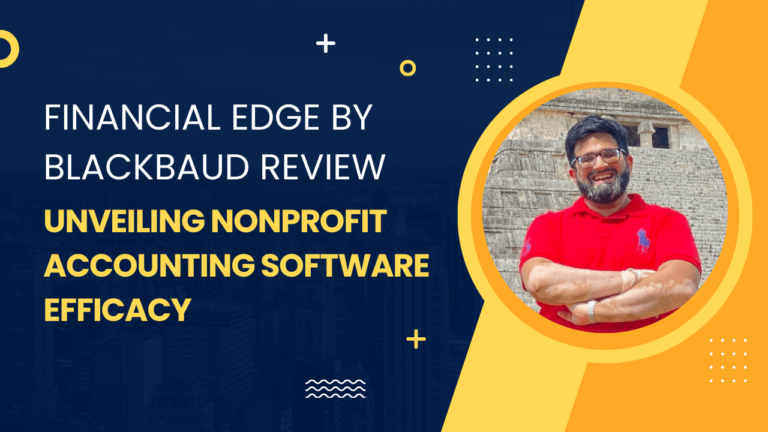How is SaaS Software Distributed? Understanding Cloud-Based Delivery
In this section, you’ll get a clear picture of what Software as a Service (SaaS) entails, from its roots to its key elements. Think of SaaS as renting a home instead of buying it; you’re essentially accessing software without the heavy lifting that comes with traditional software management.
Defining Software as a Service
Software as a Service (SaaS) is like subscribing to your favorite streaming service, but instead of movies, you get access to software. You use the cloud to access these applications, smoothing out many of the technical bumps that used to come with software. No lengthy installations or hefty upfront costs; you simply log in over the internet and get to work.
- Key Characteristics:
- Accessibility: Available anywhere with an internet connection
- Cost-Effectiveness: Generally subscription-based billing
- Maintenance: Handled by the service provider, not the user
Historical Origins of SaaS
SaaS didn’t just appear out of thin air. It’s rooted in the concept of time-sharing systems from the 1960s, which laid the groundwork for sharing computing resources. Fast forward to the 1990s, and the internet began to shape a new way of managing software, dawning the era of delivering software over the internet. The true SaaS model crystallized in the early 2000s, harnessing the cloud to distribute software more effectively and conveniently.
Key Components of SaaS
To really grasp SaaS, picture these main ingredients:
- The Internet: The grand stage where SaaS performs. It’s the conduit that connects you to your service.
- Cloud Infrastructure: The hidden powerhouse. It’s where the software lives and breathes, hosted by the service provider.
- What You’ll Interact With:
- User Interface (UI): The part you see and interact with.
- Applications: The tools tailored to various tasks, from emails to analytics.
These are hitched to a model that’s all about service—you get continuous updates, support, and a platform that grows with your needs.
SaaS Delivery Models
When you’re looking into Software as a Service (SaaS), you’re essentially looking at a distribution method that leverages the power of cloud computing to deliver software solutions efficiently and flexibly.
Cloud Computing Foundations
At the heart of SaaS lies cloud computing—a technology that allows you to access computing resources over the internet. Imagine having your software running on a robust network of remote servers, which you can access from anywhere, at any time. This foundation ensures that you don’t have to worry about the physical hardware or the installation and maintenance of the software.
Multitenancy and Scalability
Multitenancy is a common feature of SaaS, where a single instance of the software serves multiple users or tenants. Think of it like living in an apartment building; you have your own space, but you share the infrastructure. This model allows for tremendous scalability, giving you the ability to grow your usage without investing in additional physical infrastructure.
Infrastructure and Platforms
Two critical components in SaaS are Infrastructure as a Service (IaaS) and Platform as a Service (PaaS). IaaS provides you with the raw computing resources, such as virtual machines, storage, and networks, all hosted in the cloud. It’s like renting the land to build your house on. On the other hand, PaaS gives you not just the land but also the essential tools to construct your home—it includes operating systems, middleware, and development tools, making it easier to develop and deploy applications.
Distribution Channels
When you’re knee-deep in the SaaS world, how you get your product to users is crucial—whether directly, through resellers and affiliates, or via marketplaces.
Direct vs. Indirect Distribution
Direct Distribution: This is when you’re in the driver’s seat – you sell your software straight to the customer, no middle person. The spotlight here is on methods like your business website or direct sales teams.
- Advantages: Full control, direct customer relationship.
- Disadvantages: Can be resource-heavy.
Indirect Distribution: Here, you loop in third parties to help shoulder the load. They help widen your net by reaching places you might not touch directly.
- Advantages: Extended reach, reduced overhead.
- Disadvantages: Less customer contact, shared profit margins.
The Role of Resellers and Affiliates
Resellers: They buy your software and sell it at a markup. They’ve got skin in the game because they’ve paid you upfront.
- Affiliates: Your online cheerleaders. They promote your software for a commission on any sales they help you snag.
Both are crucial in scaling your SaaS distribution channels, diversifying your reach, and padding your wallet without you having to lay out extra for marketing.
Leveraging App Stores and Marketplaces
App Stores: Places like the Apple App Store or Google Play. They’re like malls for software, bringing massive customer footfall to your shopfront.
- Marketplaces: Think Amazon Web Services (AWS) Marketplace or Salesforce AppExchange. They’re like specialized trade fairs, perfect if you’re aiming for a more targeted audience.
They can rocket-fuel your distribution, thanks to built-in customer bases and streamlined purchasing processes. However, they take a cut, and you’ll share the stage with competitors.
Remember, your choice of SaaS distribution channels shapes your journey. It’s not about the path of least resistance; it’s about finding the sweet spot that connects your software with your future fans.
Technical Aspects of SaaS Distribution
When you’re diving into SaaS, the technical nitty-gritty dictates how software gets to you and stays up to date. Let’s break it down.
Software Hosting and Updates
Your SaaS provider hosts the software on their servers, which means you get to access it over the internet without the headache of housing the tech yourself. These servers are maintained by the provider, ensuring automatic updates roll out smoothly to all users. No more manual updating; you get the latest features and security patches without lifting a finger.
API Integration and Accessibility
APIs, or Application Programming Interfaces, are like secret handshakes that let different pieces of software talk to each other. SaaS products often come with APIs so you can seamlessly integrate them with other tools you’re using. This boosts your accessibility, letting you and your team work with a familiar setup and minimal disruption.
Subscription Management
SaaS comes with the perk of subscription management tools that handle your access and billing without you needing to monitor it constantly. Your subscription typically covers licensing, usage, and sometimes tiered features, depending on how much you’re willing to spend. Providers usually ensure that subscription adjustments are a breeze, putting you in control of scaling up or down as your needs change.
SaaS Monetization Strategies
Choosing the right monetization strategy for your SaaS product is crucial to your business success. It defines how you’ll charge and what value your customers will get in return.
Subscription-Based Revenue
Your bread and butter is often the subscription-based revenue model. You charge a subscription fee, typically on a monthly or annual basis, granting users access to your software. To fit different needs, you usually offer a range of plans with varying features, capacity, or support levels.
- Basic: $10/month — Ideal for individuals or small teams just starting out.
- Pro: $50/month — Geared towards businesses needing more features and higher limits.
- Enterprise: Custom pricing — Offers advanced capabilities tailored to large organizations.
Freemium Models and Paid Upgrades
Start them off for free. That’s the essence of the freemium model. You let users experience basic features indefinitely, with the hope they’ll want more and opt for paid upgrades. The key here is to balance enough functionality to be useful but leave enticing features behind the paywall.
- Free Plan: Basic access with core functions.
- Premium Plan: Access premium features at $20/month.
Additional Services and White Labeling
Here’s where you get creative. Offer professional services like training, customization, or consulting for an additional fee. This not only boosts revenue but also user investment in your product.
For white label resellers, they pay to rebrand and sell your SaaS as their own – a win-win. You expand market reach with minimal marketing effort, and they get a reliable product to offer their clients.
- Professional services: Custom pricing based on client needs.
- White label solution: Varies based on contract terms.
SaaS Applications and Tools
Diving into the world of SaaS, you’ll find it’s chock-full of tools designed to streamline your business operations. From managing customer interactions to keeping your entire organization’s resources at your fingertips, SaaS has got an app for nearly every business need. Let’s break down a few staples in the SaaS toolbelt.
Customer Relationship Management (CRM)
Salesforce: You’ve probably heard of Salesforce, which is a heavyweight in the CRM arena. It offers you a comprehensive set of tools for tracking customer interactions, managing leads, and creating a sales pipeline.
HubSpot CRM: Now, if you’re looking for something that can get you started without denting the wallet, HubSpot CRM’s free tier might be your go-to. It’s user-friendly and scales up with your business.
Enterprise Resource Planning (ERP)
SAP S/4HANA Cloud: When your business needs to integrate processes across various departments, SAP S/4HANA Cloud steps in as a powerful ERP solution. It brings everything from finance to procurement into one system.
Oracle ERP Cloud: Oracle’s offering helps you gain a bird’s-eye view of your business’s performance. It’s a robust tool, especially in financial management, giving you real-time insights into your operations.
Collaboration and Productivity Suites
Google Workspace: Say goodbye to siloed work with Google Workspace. This suite includes apps like Gmail, Docs, and Sheets that facilitate real-time collaboration and easily dovetail with other tools.
Microsoft 365: Need productivity tools that are widely adopted? Microsoft 365 is practically synonymous with office productivity, offering familiar applications like Word, Excel, and Teams to help keep your day on track.
Each of these SaaS applications provides unique tools to enhance your business’s efficiency and connectivity. Whether it’s deep-diving into data insights or simply keeping your team on the same page, you’ll find a SaaS tool that fits your needs.
Maintaining Security and Compliance
When you’re distributing SaaS software, security and privacy of data, adherence to industry standards, and guaranteeing service quality through SLAs are critical. Ensuring these elements are in place protects both your business and your users.
Data Security and Privacy
Your SaaS platform needs to implement robust data security measures to protect user data from unauthorized access or breaches. Encryption both in transit and at rest ensures your users’ data remains confidential. It’s also important for you to monitor who has access to the data. Introduce multi-factor authentication and conduct regular security audits to detect vulnerabilities.
Compliance with Industry Standards
Meeting the compliance requirements is a non-negotiable part of distributing SaaS software. Different regions and industries have different regulations, but it’s essential for you to comply with standards like GDPR, HIPAA, or SOC 2. This keeps you on good terms with the law and builds trust with your users. Make sure to keep compliance documentation transparent and accessible.
Service Level Agreements (SLAs)
Your SLAs set the expectations for service availability and response times. They are your promise of uptime and cybersecurity commitment to your users. It’s vital you’re clear about the terms and are equipped to meet them consistently. A breach of these agreements can severely impact your customer trust and retention.
By prioritizing these aspects, your SaaS distribution will not only meet the required regulations but also provide peace of mind to your customers, encouraging loyalty and growth.
Benefits and Challenges of SaaS
When you’re evaluating SaaS, you’re looking at a model that’s as dynamic as your needs. From cost saving measures to potential technical hurdles, you’ll find a mix of factors to consider.
Advantages for Businesses and End-Users
Scalability:
- SaaS offers you easy scalability. Cater to your changing requirements with straightforward subscription adjustments.
- Add or remove users, features, or services with just a few clicks.
Affordability:
- SaaS can be more affordable than traditional software. You’ll usually pay a regular subscription fee, negating the need for significant upfront investments.
- This pay-as-you-go pricing structure allows you to better manage your cash flow.
Flexibility and Accessibility:
- Work from anywhere, any time. As long as you’ve got internet, you’ve got access.
- SaaS works on a wide range of devices, from desktops to smartphones, enhancing your work flexibility.
Potential Pitfalls and Solutions
Challenges:
- Dependence on Internet: Without a reliable connection, you might find yourself stuck.
- Data Security Concerns: Your data is in another company’s hands, which can be a risk.
Solutions:
- Ensure you have a solid internet plan, and consider redundant connections for backups.
- Prioritize SaaS providers with proven encryption and security measures. Regularly review and understand their compliance standards.
Remember, while SaaS can revolutionize your work approach, thoughtful implementation is key to overcoming its challenges.
Adapting Business Strategies for SaaS

SaaS distribution demands specific strategies to be effective. You’re not just selling a product; you’re inviting customers to engage with an evolving solution. To stay ahead, your approach should be flexible and growth-oriented.
Marketing SaaS Products
For your SaaS to get noticed, SEO and content marketing are crucial. Here are some pro moves:
- Keywords: Focus on long-tail keywords that your target companies are likely to search for.
- Content: Offer value with blog posts and whitepapers, displaying your SaaS provider chops.
- Keep your pitch clear: Emphasize your business model benefits like scalability and cost-effectiveness.
SaaS for Startups and Established Companies
Different businesses, different approaches:
- Startups: Highlight agility and low upfront costs. A table comparing traditional and SaaS models could show savings.
- Established Companies: Stress on seamless integration and improved ROI. Use testimonials and case studies for trust.
Evolving with Technology Trends
Keep your finger on the pulse of technology to inform your strategy:
- Integrate new tech trends that resonate with your audience, like AI or machine learning.
- Regularly update your features and communicate these changes. A changelog can keep users informed.
Remember, your SaaS is more than software; it’s a service that grows with your clients.