Best Free Bookkeeping Software for Small Business: Top Picks for Easy Finance Management
Choosing the right bookkeeping software can make managing your business’s finances a breeze. It simplifies tracking income and expenses, making financial management tasks less daunting for small business owners.
Definition and Importance of Bookkeeping for Small Businesses
Bookkeeping is the systematic recording of financial transactions for your business. It’s the backbone of your financial health, giving you a clear picture of where your money is coming and going. Proper bookkeeping is crucial for budgeting, preparing for taxes, and making informed business decisions.
Free bookkeeping software offers essential features without the extra cost. This includes income and expense tracking, generating reports, and sometimes even accepting payments online. While paid software often provides additional functionalities, free versions can be a robust starting point for small businesses looking to keep their costs down while mastering their financial management.
Key Features to Look for in Bookkeeping Software

Choosing the right bookkeeping software can make or break your small business’s financial management. Let’s dive into the features that you genuinely need to keep your books in check and your business booming.
Expense Tracking and Accounting Features
You’ll want software that simplifies expense tracking so you can see where every penny goes. Look for a system that supports double-entry accounting. It’s not just about recording expenses; it’s about understanding the financial health of your business at a glance.
- Key Components:
- Receipt capturing
- Expense categorization
- Reconciling transactions
Invoicing and Payment Processing
Invoicing should be a breeze. Your software must generate professional invoices that you can send straight to clients. The ability to receive payments online is a massive plus. So you get paid faster without chasing down checks.
- Essentials:
- Customizable invoice templates
- Automated reminders for overdue payments
- Integration with payment gateways
Financial Reporting and Analysis
You’ve got to keep your finger on the pulse with financial reporting tools. Solid software will offer a variety of reports for profit and loss, balance sheets, and more. This isn’t just number crunching—it’s financial analysis that helps you make informed decisions.
- Must-Haves:
- Real-time dashboard overviews
- Tax-preparation support
- Cash flow forecasting
Integration Capabilities and Scalability
As your business grows, your software should grow with you. Scalability is a big deal. Look for bookkeeping software that integrates with other tools you use, like CRMs or e-commerce platforms. Seamless integration saves you from a world of manual entry headaches.
- Integration Examples:
- CRM systems
- Payroll services
- E-commerce platforms
Top Free Bookkeeping Software Recommendations
Finding the right bookkeeping software for your small business doesn’t mean you have to spend a dime. You’ve got options that cater to various needs, from straightforward invoicing to complex financial reporting.
Wave Accounting
Wave Accounting is a popular choice if you’re running a sole proprietorship or a small business. It’s lauded for its reliability and ease of use with no steep learning curve. You can manage invoices, scan receipts, and track expenses without unnecessary complexity.
ZipBooks
With ZipBooks, Mac users find an accommodating platform for their accounting tasks. It’s known for an intuitive interface that helps you to maintain your books efficiently and even provides insights on how to improve your business’s financial health.
GnuCash
GnuCash might be up your alley if you’re comfortable with a steeper learning curve for something deeper. It provides double-entry accounting and can handle complex transactions, suited for those with bookkeeping experience.
Zoho Books
Simple yet robust, Zoho Books offers more than just invoicing. It helps you track expenses and receipts, and even though it’s an invoicing product at heart, you’ll find its features comprehensive for most of your accounting needs.
Cloudbooks
For businesses that need streamlined services, Cloudbooks offers an easy entry point for invoice management and expense tracking. It’s a solid choice if you prioritize quick setup and straightforward functionality.
Akaunting
Akaunting stands out for its accessibility; it’s an open-source platform that’s free to use. You can track expenses, manage invoices, and monitor all your financial transactions without financial commitment.
TrulySmall Invoices
If your business is smaller or just getting started, consider TrulySmall Invoices. It’s intentionally designed for micro-businesses, focusing on easy invoice creation and simple expense tracking to keep you on top of your finances with minimal fuss.
NCH Express Accounts
NCH Express Accounts caters to small and micro businesses looking for desktop software solutions. Its straightforward approach to accounting means you’ll spend less time figuring out the software and more on managing your business’s books.
Additional Tools and Functionalities

In the world of free bookkeeping software for your small business, you’ve got more than just the basics covered. Let’s get into the nifty tools and functionalities that can simplify your financial management, from paying your team to handling receipts and keeping up with sales tax.
Payroll Management
You may think free software skimps on payroll, but think again. Some platforms offer built-in payroll support, allowing you to manage employee payments within your main accounting tool. It keeps everything aligned without the extra headache of separate systems.
Receipt Scanning and Mileage Tracking
Keeping tabs on expenses is a breeze when your bookkeeping software includes receipt scanning. Just snap a photo, and the software does the rest, tallying up those coffee runs and office supplies. For the travelling entrepreneur, mileage tracking features log your business travel automatically, ensuring every mile counts at tax time.
Sales Tax Tracking and Payment Reminders
Calculating sales tax doesn’t have to be a nightmare. With the right tool, sales tax tracking is integrated, calculating what you owe based on invoices. And forget about missed payments; automatic payment reminders can prompt both you and your customers, so cash flow stays smooth.
Software Compatibility and Support
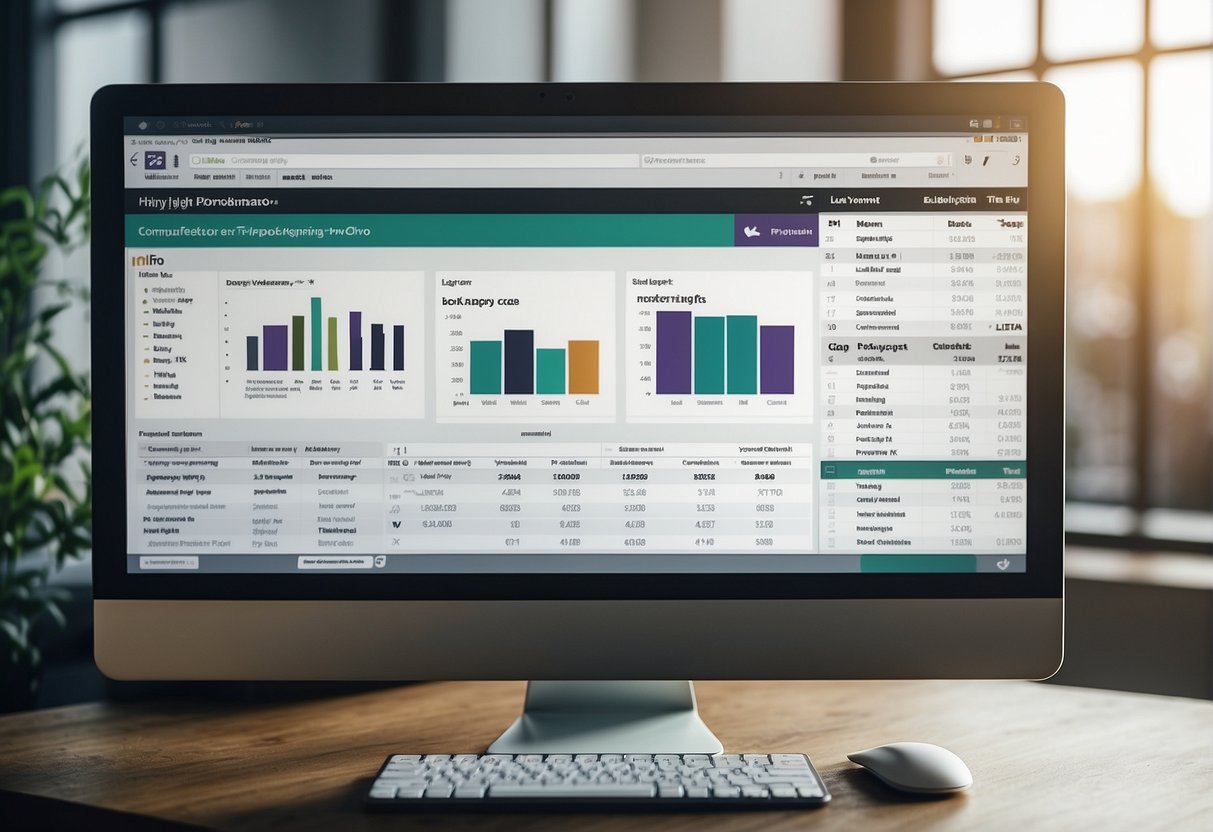
When selecting free bookkeeping software, it’s essential to ensure it works smoothly with your devices and that you have access to support when you need it. Let’s dive into the specifics.
Mobile Accessibility and Desktop Compatibility
Your business moves with you, and so should your bookkeeping software. Here’s the scoop:
- Mobile App: Look for software that offers a robust mobile app for both iOS and Android platforms. This allows you to send invoices and manage books on the go, just like Wave offers.
- Desktop Compatibility: Whether you’re a Mac user or dedicated to Windows or even Linux, compatibility is key. Some top free options are built to work across multiple operating systems, ensuring a seamless experience.
Customer Support Services
Even with free software, you shouldn’t be left in the dark:
- Wave Accounting and others provide resources and support to help you navigate any issues.
- Quick access to knowledgeable customer support can be a game changer, especially for urgent queries or troubleshooting.
Remember, while the software is free, having reliable support can be invaluable to maintain the financial health of your business without unnecessary downtime.
Considerations for Selecting Software

When picking out the perfect bookkeeping software, you’ve gotta make sure it ticks some important boxes. Here’s the lowdown on what to zero in on.
Accounting Principles and Compliance
First up, accounting principles are your bread and butter. You’ll want software that plays nice with the generally accepted accounting principles (GAAP) or international standards, depending on where you’re located. Ensure it can tackle the essentials like double-entry accounting and financial reporting. Don’t forget about tax compliance; staying on the right side of the tax man is key.
User-Friendly Interface and Accessibility
Next, let’s chat about the interface. The goal is simplicity with a dash of style. You should be looking for software that’s not just pretty to look at but also a breeze to navigate. Preferably, choose one that offers both a mobile and desktop experience, so you can stay on top of your finances on the go.
Security and Data Privacy
Lastly, we can’t overlook security and data privacy. This is big-league important! You want a software that can protect your financial data with top-tier encryption and regular backups. Check for features like two-factor authentication (2FA) and role-based access to keep your numbers for your eyes only.
Advanced Booking Features for Growing Businesses
When your small business starts to expand, you’ll need advanced booking features that can scale with you. Let’s check out how customizable invoicing and enhanced user access can streamline your business operations.
Customizable Invoice Templates and Client Portals
You’ve got a unique brand, and your invoices should match that. Customizable invoice templates let you punch up those bland documents with your logo, color scheme, and layout that suits your style. It’s not just about looking good—these templates can be tweaked to include all the details you need, so your clients know exactly what they’re paying for.
Client portals take things up a notch. Imagine giving your clients a secure space online where they can view their invoices, track project progress, and make payments. This convenient hub not only saves time but also puts a professional sheen on your interactions.
Multiple User Access and Time Tracking
Need to bring more hands on deck? Multiple user access allows you to add team members to your bookkeeping software. You control what they can see and do, which means your data stays safe while collaboration gets a boost. From sales to support staff, everyone can play their part seamlessly.
Don’t forget the value of time tracking integrated into your bookkeeping software. It’s essential for billing projects accurately, keeping tabs on productivity, or just making sure you’re not spending too much time on one client. With time tracking built right in, you’ll always have a clear picture of where the minutes (and the money) are going.
Beyond the Basics: Paid Plan Advantages

When you start hitting the limits of free accounting software, it’s time to consider the benefits of a paid subscription. You’ll gain deeper insights, more integrations, and personalized support.
Value of Upgrading to Paid Accounting Software
By upgrading to a paid plan, you’re investing in scalability and comprehensive features. Whether it’s advanced reporting capabilities or enhanced inventory tracking, paid plans often offer a significant payoff. For example, you might get access to detailed cash flow forecasts which can guide your financial decisions much more precisely than basic tools.
Bank and Credit Card Connections
With paid software, you generally can connect multiple bank and credit card accounts, streamlining your transaction management. This means automatic syncing of your financial data, saving you the time you’d spend on manual entry. Plus, having all your transactions in one place makes reconciliation a breeze.
Expert Advisor Assistance
When you step up to a paid platform, one standout advantage is access to expert advisors. These professionals often provide invaluable advice on tax compliance and financial strategy. Plus, some software offers a dedicated advisor as part of the subscription, which means you can have your very own financial expertise on call.
Preparing for Tax Time
When tax season approaches, having your financial ducks in a row can save you from a lot of stress. Good free bookkeeping software should simplify tracking your income and preparing your financial statements—both crucial to manage your cash flow and for filing your taxes accurately.
Income Tracking and Financial Statement Generation
Your free accounting software must make income tracking effortless. It should automatically log all sales or income sources, categorizing them for you so that you’re not left scrambling at tax time. Here’s how you ensure that:
- Categorize automatically: Your software should categorize different sources of income, like payments from clients or returns on investments, which helps you see where your money’s coming from.
- Sync with bank accounts and payment services: By linking to your bank accounts and payment processing services, income is recorded in real time, offering you an up-to-date view of your finances.
Regarding financial statements, these software tools ought to provide easy generation of the crucial documents you’ll need:
- Profit and Loss statements: Also known as an income statement, it summarizes your income and expenses over a certain period so you can understand your profitability.
- Balance Sheets: This provides a snapshot of what you own vs. what you owe—a key understanding of your financial health.
Example of a simplified Income Tracking table:
| Income Source | Amount ($) | Date Received | Category |
|---|---|---|---|
| Client Payment | 1,500 | 12/15/2023 | Service Revenue |
| Product Sales | 450 | 12/18/2023 | Sales Revenue |
These functionalities not only manage cash flow by giving you clarity on your financial status but also prime your business for a smoother tax time experience.



![Best Accounting Software: Complete Guide [Updated 2024] 8 Best Accounting Software: Complete Guide [Updated 2024]](https://everydayabdul.com/wp-content/uploads/2023/12/28-min-768x432.png)

