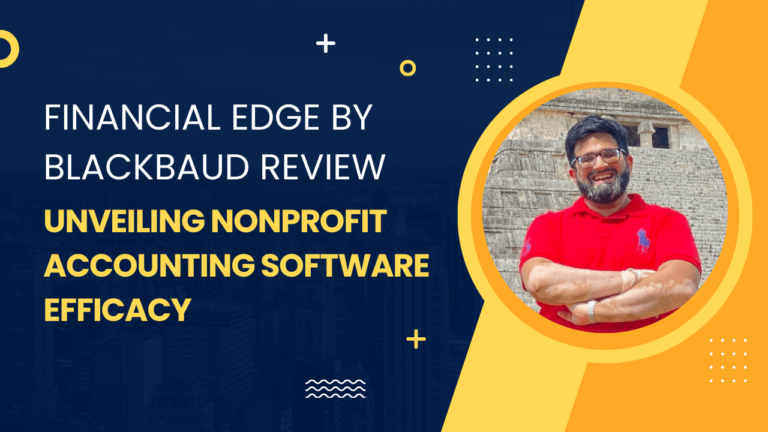Xero Review: Good for Small Businesses in 2024?
Xero is a cloud-based accounting software designed to cater to the needs of small and medium-sized businesses. This platform provides a comprehensive suite of tools to simplify financial management, from invoicing and bill payments to reporting and analysis. Its user-friendly interface and real-time financial insights help you keep a pulse on your business’s financial health, enabling you to make informed decisions quickly and efficiently.
One of the standout features of Xero is its extensive integration capabilities. With the ability to connect to a plethora of third-party apps and services, you can customize the software to fit the unique needs of your business. Furthermore, Xero’s tiered pricing plans ensure that you only pay for the features you need, allowing for a scalable solution that grows with your business.
Key Takeaways
- Xero offers a robust platform for financial management, tailored to small and medium-sized businesses.
- The software provides a range of customization options through extensive integrations.
- Xero’s scalable pricing plans allow for cost-effective adoption and usage.
Comprehensive Features
Xero’s suite of features streamlines financial tasks, enabling you to efficiently manage your business’s books. From tracking expenses to handling multitudes of transactions in various currencies, Xero’s tools are precisely designed to address complex accounting needs.
Invoicing and Bills
Your ability to generate professional invoices and manage bills is critical for maintaining cash flow. With Xero, you can customize invoices and set up recurring billing, all while keeping track of expenses. The software’s invoicing capabilities allow you to:
- Create and send custom invoices
- Set up recurring invoices for regular clients
- Attach files and receipts to bills for easy record-keeping
- Schedule bill payments to ensure timely settlements
Inventory Management
Efficiently managing your inventory is essential for the health of your business. Xero’s inventory management tool helps you keep track of stock levels, costs, and average purchase prices with detailed reports and insights, which you can use to:
- Monitor inventory levels in real-time
- Organize inventory with descriptions, prices, and codes
- Track the value of stock on hand to inform financial decisions
Multi-Currency Support
Operating in a global market requires handling transactions in multiple currencies. Xero’s multi-currency support ensures that you can:
- Conduct transactions in a wide range of currencies
- Get real-time exchange rate updates for accurate invoicing and billing
- View gains and losses from currency fluctuations through detailed reporting
With Xero, your financial operations are equipped to handle the demands of a growing business in a globalized economy.
Ease of Use and Support
Understanding Xero’s ease of use and the support it offers can significantly affect your experience with the software. Xero is designed with a focus on simplicity and efficiency, coupled with strong support structures to aid your accounting efforts.
User Interface and Navigation
When you log into Xero, you’re greeted with a dashboard that presents a snapshot of your financial status. The dashboard cleanly displays your bank balances, outstanding invoices, total cash in and out, and tasks which require your immediate attention. Navigating through Xero’s platform is intuitive; with just a few clicks, you can access essential accounting features. The mobile app mirrors this ease of navigation, allowing you to manage finances on-the-go.
Help and Customer Support
Xero provides a comprehensive help center that includes articles, guide videos, and FAQs to assist you with any queries you might have. If you require personalized assistance, Xero’s customer support is accessible through various channels. You have access to in-software support, forums, and training, ensuring you’re never left without a lifeline when you encounter challenges.
Plans and Pricing
When considering Xero as your accounting software, you have a variety of subscription plans to choose from. Each plan comes with a different set of features to match your business’s needs and budget.
Comparing Subscription Plans
Xero offers three main pricing structures: the Early plan, the Growing plan, and the Established plan.
- Early plan: Designed for new and small businesses, this plan is limited to 20 invoices and five bills per month. It’s the most affordable option for those just starting out.
- Growing plan: This plan removes the limits on invoices and bills, making it suitable if your business is scaling up.
- Established plan: Geared for businesses that require advanced functionalities like multi-currency, project tracking, and expense management.
Each increasing tier not only expands the limits on invoices and bills but also adds to the richness of features at your disposal.
Discounts and Free Trial Offerings
Xero provides a 30-day free trial for new users, which allows you to test the platform and determine if it’s the right fit for your business without an upfront investment. You can access full features during this trial period.
From time to time, Xero may offer promotional discounts especially if you’re committing to a longer-term plan. These discounts can reduce the subscription cost significantly, so looking out for such opportunities can be advantageous for your budget.
Keep an eye on Xero’s website or sign up for alerts to stay informed on the latest deals that may become available.
Integrations and Add-Ons
Xero’s platform enhances your accounting experience by integrating with a multitude of third-party apps. These integrations streamline various business processes, including payment gateways and accounting applications, allowing you to manage finances in a cohesive environment.
Connecting Third-Party Apps
By connecting apps like Gusto for payroll, PayPal, and Stripe for payment processing, Xero becomes a more powerful tool for your business. You can easily sync these services:
- Gusto: Seamlessly manages payroll, benefits, and HR.
- PayPal: Instantly records transactions and fees.
- Stripe: Integrates to process payments and automatically reconcile invoices.
This connectivity means that your business’s financial data is consistently up-to-date and accurately reflected in Xero.
Pros and Cons of Xero Integrations
Pros:
- Streamlined Processes: Automate data transfer and minimize manual entry.
- Real-Time Data: Financial information is updated in real-time, offering current insights.
Cons:
- Learning Curve: Understanding how to best use these integrations may require time.
- Dependency: Over-reliance on apps may lead to complications if any integration fails.
When you weigh the pros and cons, consider your business size, the complexity of financial operations, and the specific needs you may have for integrating various apps with Xero.